Description
Game Description
Ghouls prowl Tokyo, hunting humans and devouring their flesh. Ken Kaneki, a bookworm who often visits the café “Anteiku,” meets a woman there. They are the same age, share similar situations, and have a mutual love for the same books, which brings them closer. However, after a date at a bookstore, Ken Kaneki becomes involved in an accident that alters his fate when he receives a transplanted ghoul organ.
Ken Kaneki views this twisted world with doubt and uncertainty, yet he finds himself pulled deeper into its terrible, inescapable spiral.
How to purchase Tokyo Ghoul in MooGold:
- First, select the Voucher denomination.
- Besides, enter your Player ID.
- After that, check out and choose your payment method.
- After payment is made, the Voucher you purchased will be credited to your account within 30 minutes.
- Enjoy your Voucher!
How to find Tokyo Ghoul Player ID?
- First, log in to the game using your account.
- Next, tap on the ‘Avatar’ icon located at the top left corner of the game screen.
- Finally, your War Planet Online (WPO) General ID will be displayed.
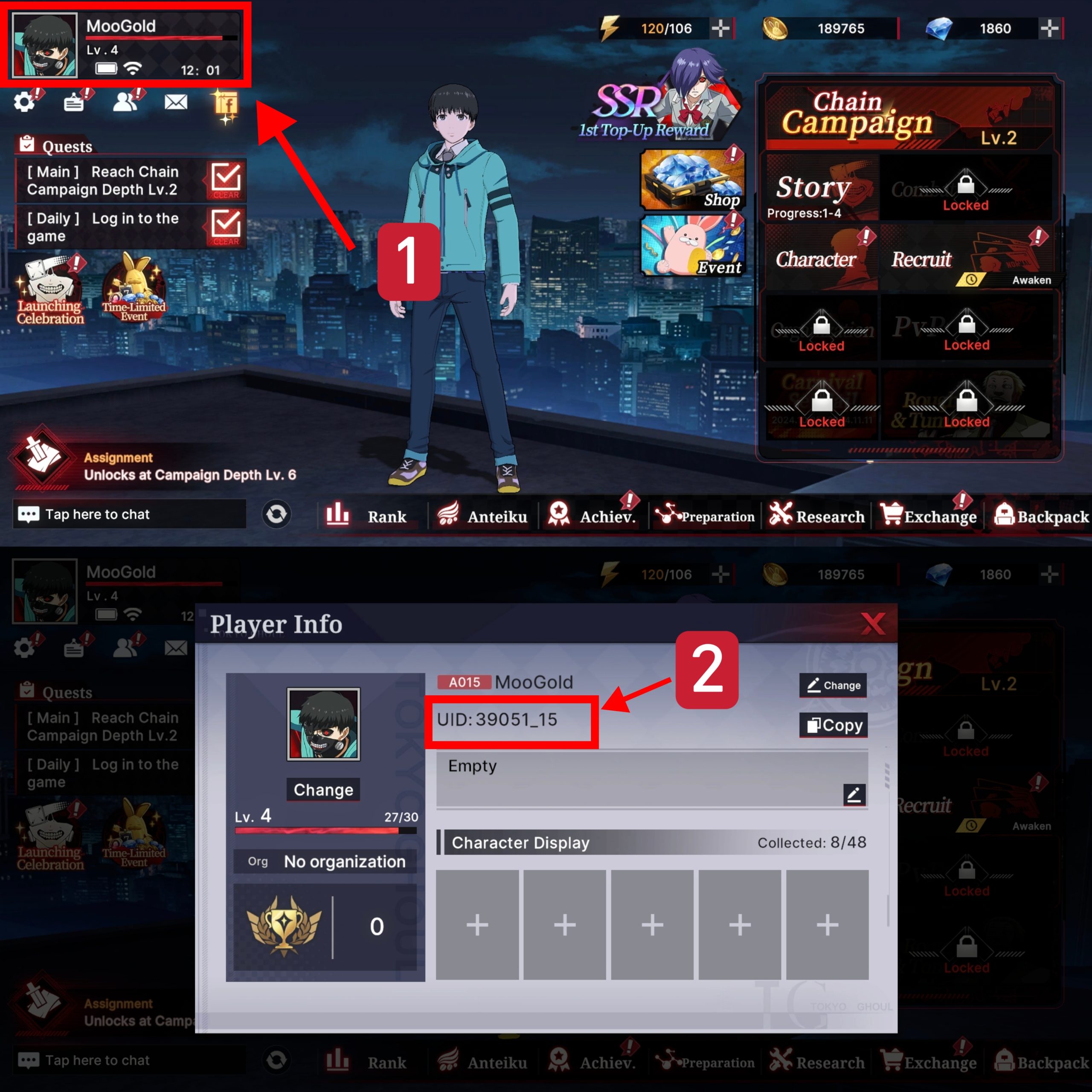
How to purchase in MooGold:
- First, sign in to MooGold or register a new account at MooGold.com/account.
- Besides, go to the Shop page to choose the desired category or games you want. You can also search through the search bar.
- After that, choose the product and select the quantity you want. Click Add to Cart.
- Last but not least, complete the checkout by choosing a payment method and make a payment.
- After successful payment, contact live-chat for listing, others, and with your order id to receive your item.



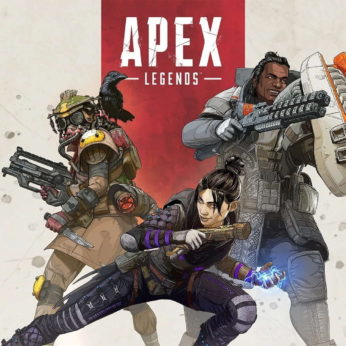
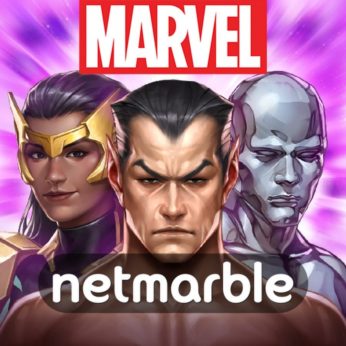







Reviews
There are no reviews yet.