Description
Game Description
Just like the excitement I felt at Seal Online 20 years ago~
We invite you to Seal M, a place that will bring back the nostalgia of Seal!
Immerse yourself in a vibrant and enchanting world filled with quirky monsters and delightful characters!
Game Features
- Cartoon Rendering Graphics That Maximize Appeal From the adorable game backgrounds to the cute yet bizarre monsters, every detail is designed to charm. The characters’ gestures are sure to make you laugh, and even the pets’ facial expressions add to the charm. With all these elements combined, you’ll experience an ideal fairytale world at Schilz!
- Basic Job and Job Change System Inherited From the Original Work Initially, you start as an unemployed worker with limitless possibilities. As you progress, you can change to various occupations, such as knight, warrior, wizard, clown, or priest. With so many options, you can choose the job you like best and embark on your adventure!
- Community System Optimized for Meeting From the innovative Seal Talk system, which makes meeting new people easier than ever, to the couple system where you can enjoy adventures with your loved one, the game fosters social interaction. This allows you to form couples, build deep relationships, and explore together.
- Seal’s Unique Original System Furthermore, you’ll find that the unique systems from the original work have been cleverly reinterpreted for mobile. From the exclusive combo systems for each job to the variety of titles and motions that change based on reputation, there’s always something new to explore.
- Paid Exchange System Lastly, you can make a fortune by selling items! The paid exchange system allows you to experience the thrill of unrestricted trading, enabling you to freely trade the equipment and consumables you acquire.
How to Seal M in Moogold:
- First, select the Ruby denomination.
- Besides, enter your Seal M CS Code and Server.
- Last but not least, check out and choose your payment method.
- Finally, after payment is made, the Ruby you purchased will be credited to your account within 30 minutes.
How to find Seal M CS Code:
- First, please use your account to log into the game.
- Next, tap the icon in the bottom-right corner.
- Then, click on the “Settings” icon.
- After that, you can find your Seal M CSCODE here.
- Finally, you can click the CSCODE to copy it.
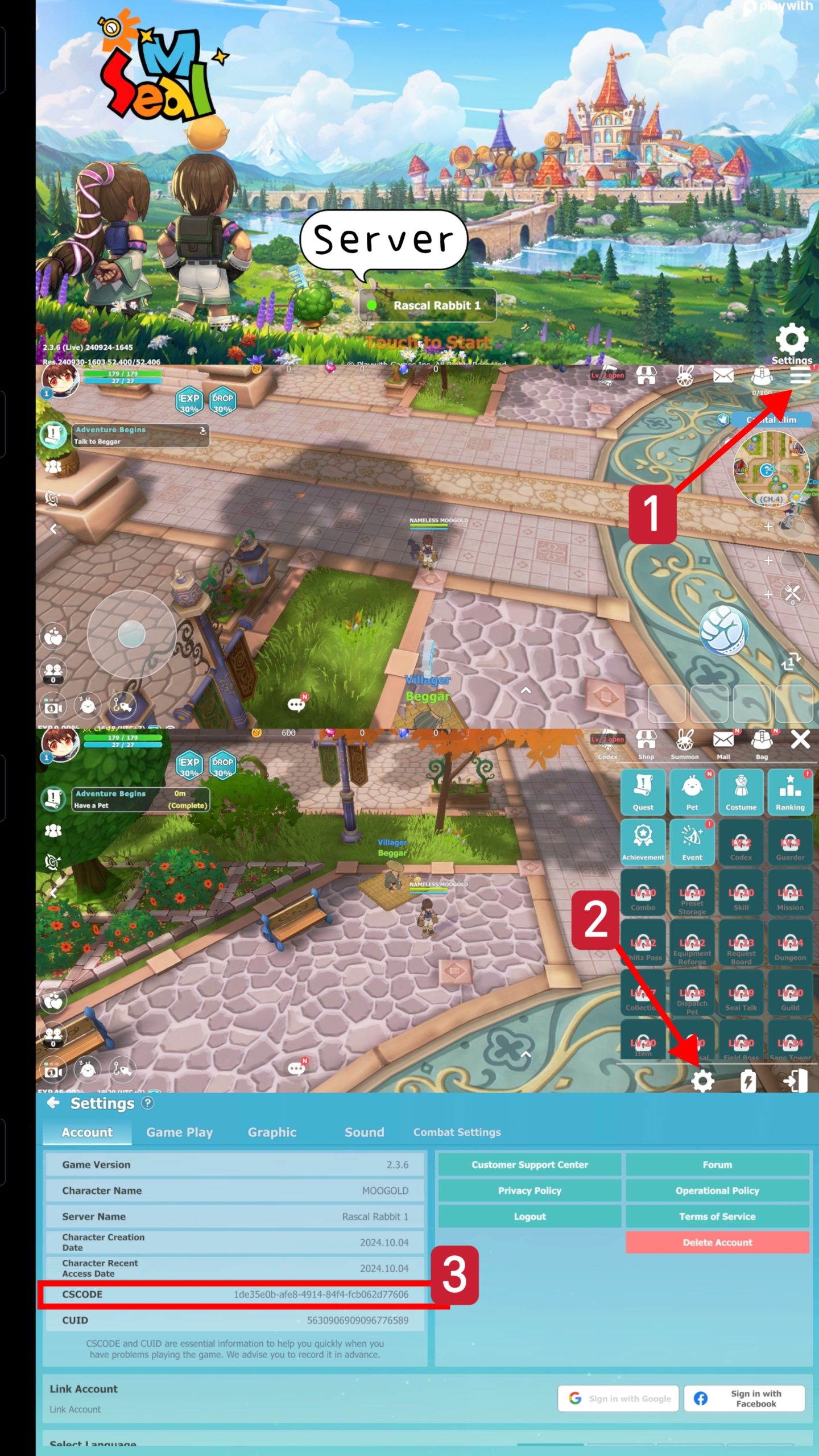
How to purchase in MooGold:
- First, sign in to MooGold or register a new account at MooGold.com/account.
- Besides, go to the Shop page to choose the desired category or games you want. You can also search through the search bar.
- After that, choose the product and select the quantity you want. Click Add to Cart.
- Furthermore, complete the checkout by choosing a payment method and make a payment.
- After successful payment, contact live-chat for listing, etc, and with your order id to receive your item.












Reviews
There are no reviews yet.