Description
Game Description
Vidio – All Your Favorite Shows in One Place
Your ultimate streaming companion for sports, series, movies, and more — all in one powerful app.
Top Features:
- Live Sports: Stream the Premier League, UCL, NBA, MotoGP, F1, BRI Liga 1, and more
- Vidio Originals: Enjoy exclusive titles like Bad Guys, Scandal 3, True Stalker, and others
- Korean, Thai & Japanese Dramas: Watch popular series like Love Scout, Motel California, and Flourished Peony
- Movies & Anime: Enjoy top content like Solo Leveling Season 2, Naruto: Shippuden, Escape, and Azzamine
- Live TV & Sports Channels: Includes SCTV, Indosiar, tvN, BeIN Sports, SPOTV, Champions TV, and more
- Additional Content: Explore music shows, online radio, and enjoy multilingual subtitles
Why Vidio?
Enjoy HD quality, ad-free viewing, and seamless streaming anytime, anywhere. Whether you’re into thrilling sports, addictive dramas, or top anime—Vidio has it all.
Download now and experience entertainment your way.
How to Top Up Vidio in Moogold:
- First, select the Jewel Pack denomination.
- Besides, enter your User ID.
- Lastly, review and select your preferred payment method.
- Finally, after payment is made, the Jewel Pack you purchased will be credited to your account shortly.
Follow the steps to find Vidio ID:
- Open the Vidio application
- On the Home screen, tap the three lines in the top-right corner
- Select “Settings”
- Tap on “Account”
- Your registered Email Address or Phone Number will be displayed
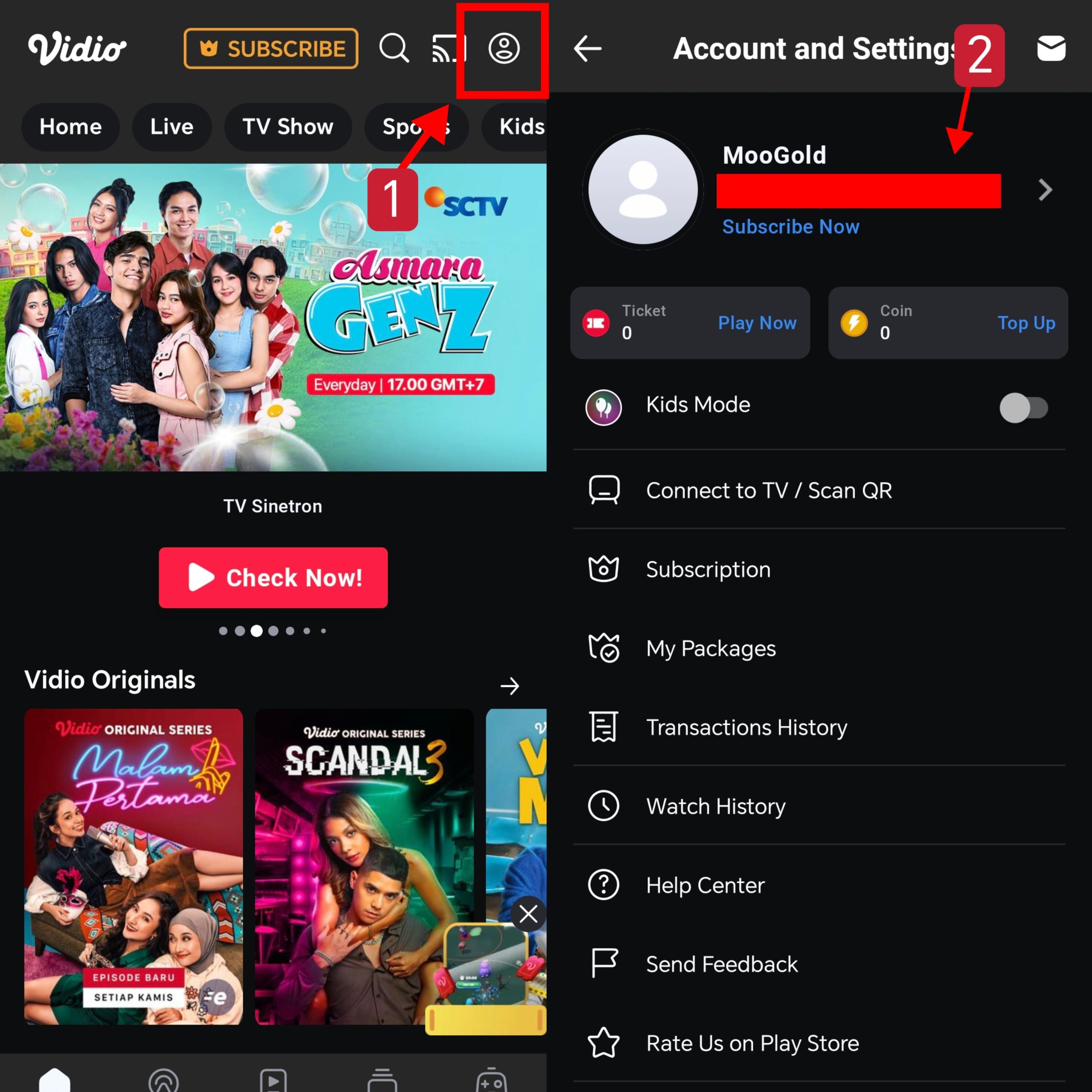
How to purchase in MooGold:
- First, sign in to MooGold or register a new account at MooGold.com/account.
- Additionally, visit the Shop page to select the desired category or game. You can also search through the search bar.
- Next, select the product and specify the quantity you require. Click Add to Cart.
- Furthermore, complete the checkout by choosing a payment method and making a payment.
- After successful payment, contact live-chat for listing, etc, and with your order ID to receive your item.












Reviews
There are no reviews yet.