- Login to your MooGold account and check whether you have the sufficient credits to make order here, make sure the currency is chosen correctly in the top right corner.
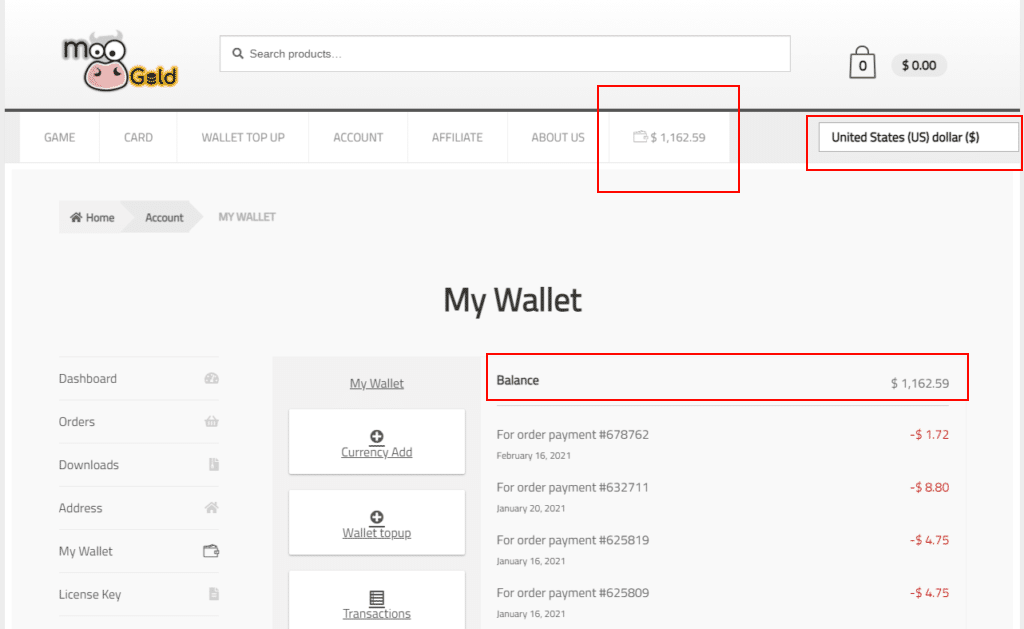
If you top up or get refunds from another currency, you can switch the currency at the top right corner to check for your balance as shown below:
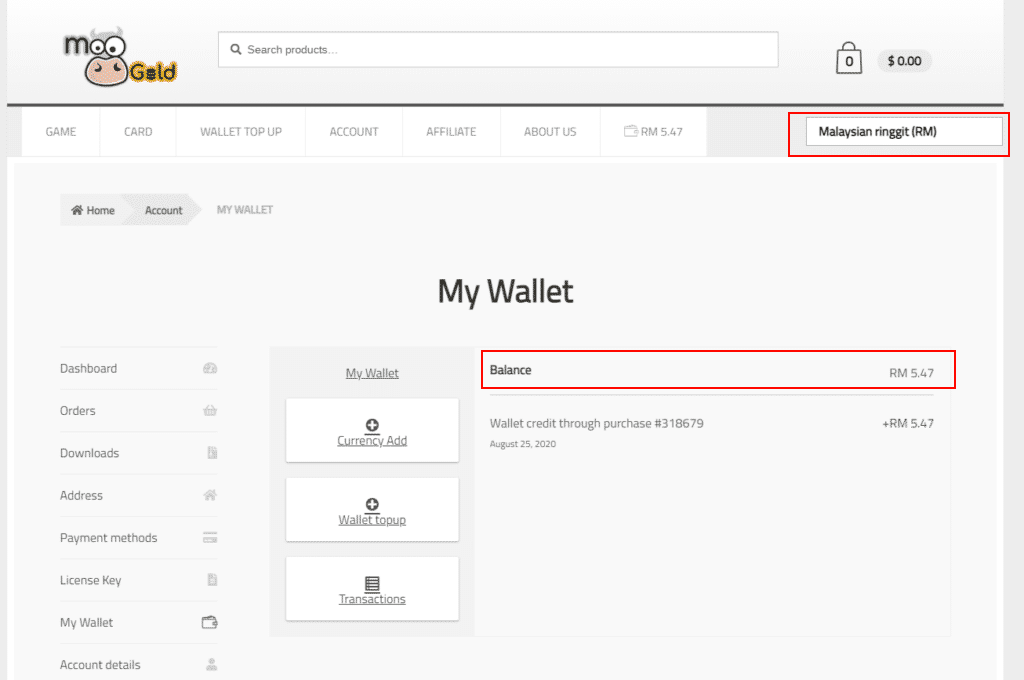
2. Select the product you want to purchase, click Buy Now
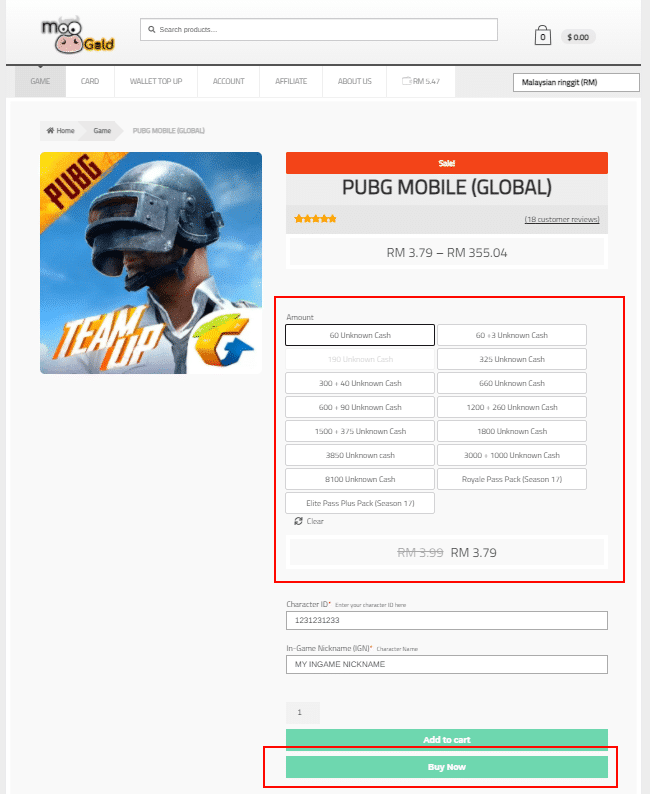
3. Ensure you have selected the correct Payment Gateway, MooGold Credit in this case and click Place Order.
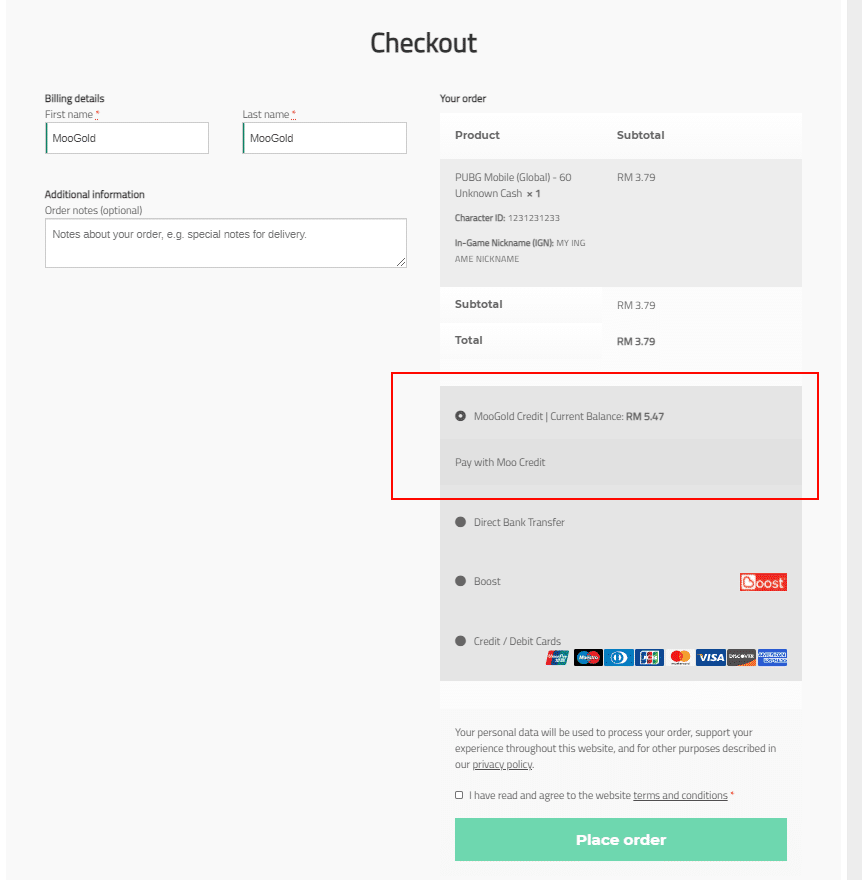
4. Next, click Pay to proceed.
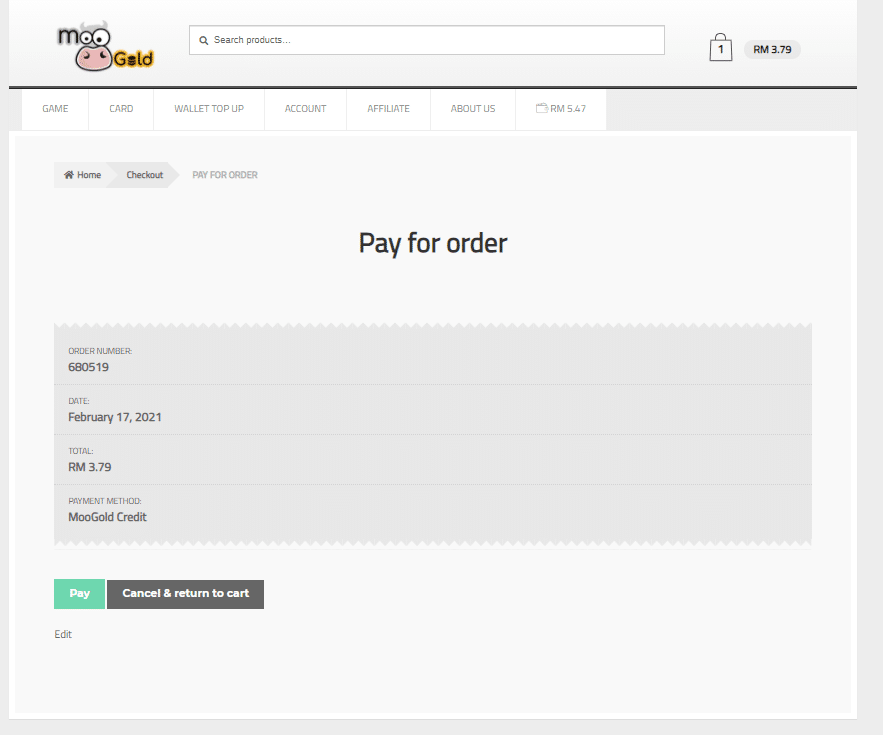
5. Once payment is successful, you will be able to check your order status here or contact LiveChat if you have any questions about your order by giving them the Order Number shown.
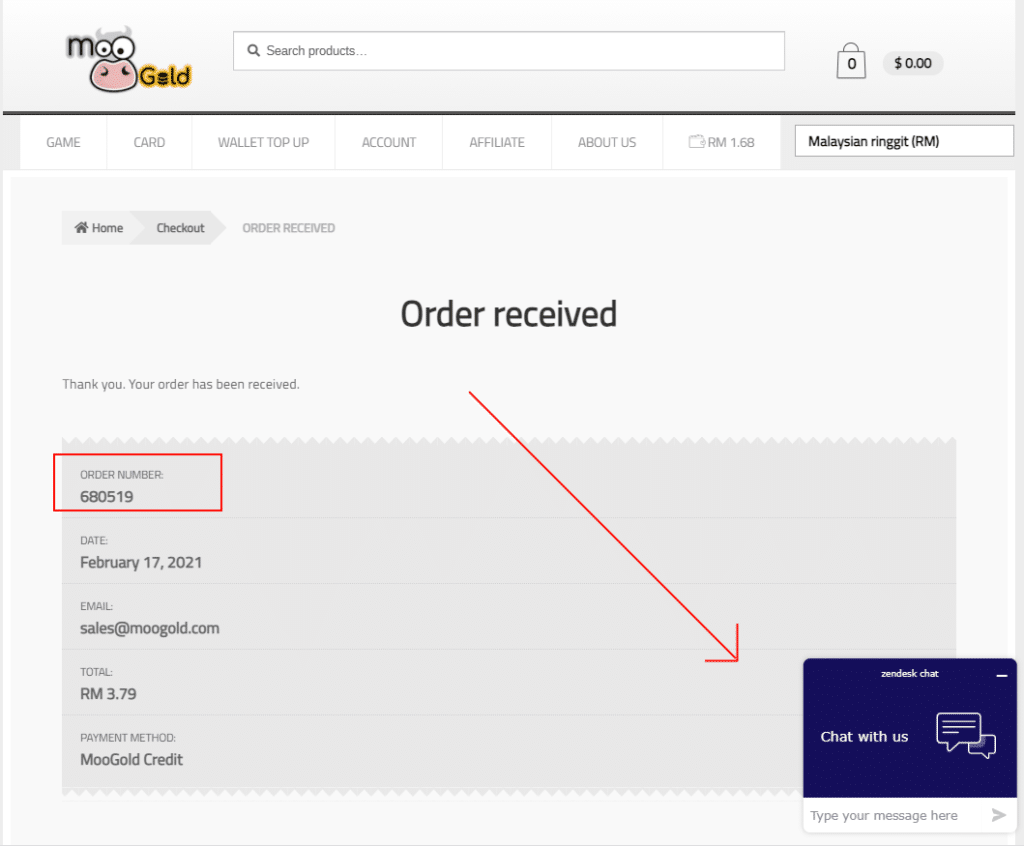
Thank you and have fun purchasing in MooGold!





